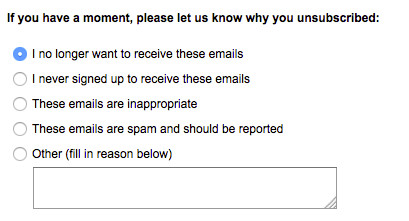Collect Reason for Unsubscribes
When subscribers click to unsubscribe, you have the option to also ask them why they unsubscribed.
Enable the Unsubscribe Reason Collect Feature
- Click the Account Folder
- Click Account Preferences
- Find the Other Information section at the bottom of the page
- Click Edit Company Settings
- Find the section called Unsubscribe Reason Collect Enabled
- Type in a 1 value to enable the unsubscribe collection feature
Now when subscribers click to unsubscribe, they will receive an unsubscribe confirmation and the following message:
View Unsubscribe Report
When subscribers choose to tell you why they unsubscribed from all, you'll be able to see this information in the Export Unsubscribes and Hard Bounces by Date Range report.